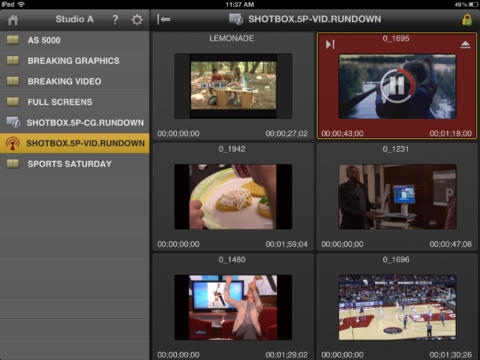iNEWS Command 3.0.1
Continue to app
Free Version
Publisher Description
Instinctively control playout of any video or graphics device in your iNEWS Command system from anywhere using iNEWS Command on iPad. iNEWS Command provides accurate automation and reliable playout control for a wide range of applications, such as live or recorded broadcasts and election coverage. iNEWS Command on iPad is easy to use simply open, lock the channel, and select content to playout by touching the iPad screen. On-air talent can use this as a powerful story-telling device, controlling their own content with their own hands. The app lets you control shotboxes that are created on the Command workstation. The Command system also supports the loading of shotboxes from iNEWS and MOS-based NRCS systems, allowing producers to manage shotbox content directly from iNEWS. The Command iPad app connects via Wi-Fi to your iNEWS Command system; an administrator approves the connection to the iPad. It requires an iNEWS Command system, and the purchase of a Remote Connection license from Avid. See the iNEWS Command v3.0 documentation, or contact your Avid sales representative for further details. A demo mode is available for evaluating the app. To access, simply create a connection with the Name and Host Name of Demo, then open and control sample video and graphic shot boxes.
Requires iOS 5.0 or later. Compatible with iPad.
About iNEWS Command
iNEWS Command is a free app for iOS published in the Newsgroup Clients list of apps, part of Communications.
The company that develops iNEWS Command is Avid Technology Inc. The latest version released by its developer is 3.0.1.
To install iNEWS Command on your iOS device, just click the green Continue To App button above to start the installation process. The app is listed on our website since 2012-05-17 and was downloaded 53 times. We have already checked if the download link is safe, however for your own protection we recommend that you scan the downloaded app with your antivirus. Your antivirus may detect the iNEWS Command as malware if the download link is broken.
How to install iNEWS Command on your iOS device:
- Click on the Continue To App button on our website. This will redirect you to the App Store.
- Once the iNEWS Command is shown in the iTunes listing of your iOS device, you can start its download and installation. Tap on the GET button to the right of the app to start downloading it.
- If you are not logged-in the iOS appstore app, you'll be prompted for your your Apple ID and/or password.
- After iNEWS Command is downloaded, you'll see an INSTALL button to the right. Tap on it to start the actual installation of the iOS app.
- Once installation is finished you can tap on the OPEN button to start it. Its icon will also be added to your device home screen.